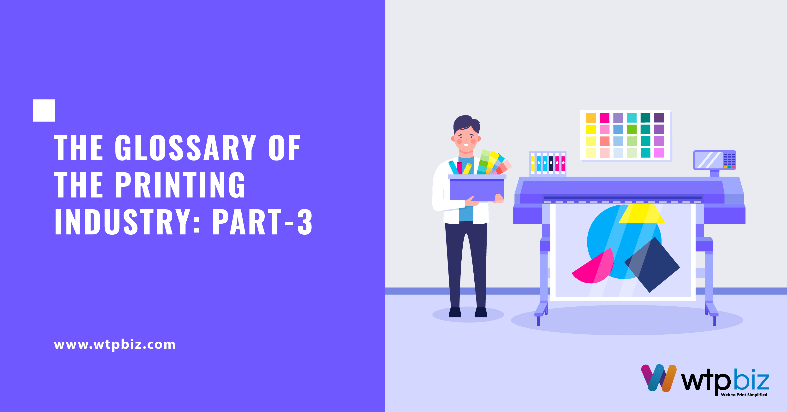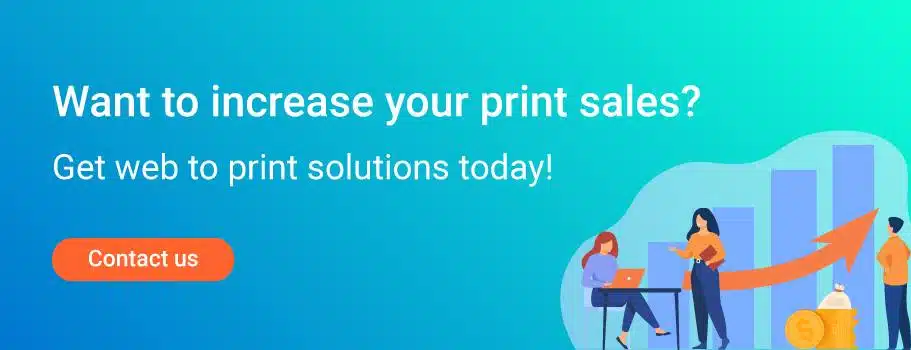The Glossary of the Printing Business and Industry- Part 3 Term L to P
Introduction:
Web-to-print technology has revolutionized the printing industry, bringing convenience, efficiency, and customization to businesses and individuals alike. In the fast-paced digital era, web-to-print has emerged as a game-changer for printing businesses, enabling them to streamline their operations and expand their reach. With web-to-print, customers can conveniently order personalized print products online, such as business cards, flyers, and promotional materials, with just a few clicks. We try to cover all terminologies of Glossary For Print Industry.
We covered terminology from A to E in Part 1 and F to K Part 2 of Glossary For Print Industry series, introducing you to the fundamentals of web-to-print technology. Now we’ll delve deeper into the vocabulary, looking at essential concepts, features, and functionalities of web-to-print systems.
This technology has eliminated geographical limitations, allowing printing businesses to cater to customers worldwide. By embracing web-to-print solutions, printing companies can enhance customer experience, reduce costs, and boost their overall competitiveness in the ever-evolving printing landscape.
So, let us begin our adventure through the web-to-print Glossary For Print Industry L to P terminology and uncover the complexities of this dynamic and innovative area.
Part Three: L To P:
Part-Three- L Term:
1. Lux Paper:
Lux Paper is a premium grade paper known for its exceptional quality and luxurious feel. Crafted with precision and attention to detail, Lux Paper stands out in the printing industry for its smooth texture, vibrant colors, and superior printability. Whether used for business cards, invitations, or high-end marketing collateral, Lux Paper adds a touch of elegance and sophistication to any printed material. Its durability and resistance to creasing make it a popular choice for professional and creative projects. With Lux Paper, businesses and individuals can elevate their brand image and create memorable printed pieces that leave a lasting impression.
2. Logotype:
A logotype, often referred to as a logo, is a unique and visually distinctive symbol or design that represents a company, brand, or organization. It serves as a visual representation of their identity, values, and offerings. A well-designed logotype is memorable, easily recognizable, and helps create a strong brand presence. Logotypes are used across various mediums, such as websites, packaging, marketing materials, and signage, to establish brand recognition and build trust among consumers. A thoughtfully crafted logotype can effectively communicate a brand’s personality and differentiate it from competitors.
3. Lock Bound:
Lock Bound is a term used in the printing industry to describe the process of securely binding pages together to create a book or document. This binding method ensures that the pages remain in a fixed order and cannot be easily removed or rearranged. Common lock binding techniques include saddle stitching, perfect binding, and spiral binding. Lock bound books are durable, professional-looking, and ideal for a variety of applications such as catalogs, magazines, and reports. This binding method provides a sleek and polished finish, making it a popular choice for high-quality printed materials.
4. Lithography:
Lithography is a widely used printing technique that involves creating a printed image through the interaction of oil and water. The process starts with a flat surface, typically a metal plate, which is treated with chemicals to make certain areas receptive to ink and repellant to water. Ink is then applied to the plate, adhering to the receptive areas while being repelled by the water-treated areas. The image is then transferred onto paper or another material. Lithography enables high-quality, detailed prints and is commonly used in art, commercial printing, and packaging industries.
5. LED UV:
LED UV, or Light Emitting Diode Ultraviolet, is an advanced printing technology that utilizes UV-LED lamps to instantly cure or dry inks and coatings. Unlike traditional UV curing systems, LED UV offers numerous benefits such as energy efficiency, longer lamp lifespan, and reduced heat generation. This technology enables faster production speeds, improved print quality, and enhanced durability of printed materials. LED UV printing is suitable for a wide range of applications, including signage, labels, packaging, and promotional items. Its eco-friendly nature and ability to print on various substrates make it a preferred choice in the printing industry.
6. Layout:
In the context of graphic design and printing, layout refers to the arrangement and organization of visual elements on a page or a digital canvas. A well-designed layout plays a crucial role in effectively conveying information, guiding the reader’s eye, and creating a visually pleasing composition. It involves decisions regarding the placement of text, images, graphics, and whitespace to ensure clarity, hierarchy, and balance. A thoughtful and strategic layout enhances readability, visual appeal, and the overall impact of printed materials, such as brochures, magazines, and websites.
7. Laminate:
Laminate is a protective coating applied to printed materials to enhance their durability, longevity, and visual appeal. It involves covering the surface of a document or a print with a thin layer of plastic film, typically made of polyester or polypropylene. The lamination process creates a protective barrier against moisture, stains, scratches, and fading caused by UV light. Additionally, laminate can provide a glossy or matte finish, adding a professional touch to various printed items such as posters, menus, ID cards, and photographs.
8. Leaf:
In the context of printing and publishing, a leaf refers to a single sheet of paper that is part of a larger publication, such as a book or a magazine. A leaf typically consists of two pages, with one page on each side of the sheet. Leaves are sequentially arranged and bound together to create a cohesive and readable document. The term “leaf” is often used when discussing the pagination, layout, and organization of printed materials, helping to define the structure and order of content within a publication.
9. Light weight paper:
Lightweight paper, also known as lightweight stock or thin paper, is a type of paper that is characterized by its low basis weight and thinness. It is commonly used in printing for applications that require flexibility, cost-effectiveness, and reduced bulk. Light weight paper is ideal for products such as booklets, flyers, and brochures, where weight and portability are important considerations. Despite its thinner profile, it still maintains sufficient durability and printability, allowing for high-quality reproduction of text and images while keeping the overall weight of the printed material low.
10. Line negative:
In the realm of printing and graphic design, a line negative refers to a graphic element where the lines are printed in a color that is the inverse of the background color. Instead of a positive line, which is printed in the same color as the background, a line negative creates a visually striking contrast by using the reverse color. This technique can add depth, emphasis, and a unique aesthetic to printed materials, such as logos, illustrations, and typographic designs, making them visually appealing and attention-grabbing.
Part-Three- M Term:
1. Metallic Ink:
Metallic ink is a specialized type of ink used in printing to create a metallic or shimmering effect. It contains tiny particles of metallic pigments, such as aluminum or bronze, which reflect light and produce a lustrous appearance on the printed surface. Metallic ink is commonly used for adding eye-catching accents, highlights, or special effects to printed materials like invitations, packaging, labels, and marketing collateral. It enhances the visual appeal of designs, giving them a luxurious, sophisticated, and attention-grabbing look. Metallic inks are available in various shades and finishes, allowing for creative and impactful print projects.
2. Monochrome:
Monochrome refers to an image, design, or print that uses a single color or shades of a single color. It is often associated with black and white, but can also include variations of a single color, such as different shades of gray or a single hue. Monochrome prints are widely used in various fields, including photography, art, and printing. The use of a single color or tone in a monochrome design can evoke a sense of simplicity, elegance, and focus on form, texture, and contrast.
3. Manilla paper:
Manilla paper is a sturdy type of paper that is characterized by its light brown or tan color. It is commonly used in various applications, such as arts and crafts, office supplies, and packaging. Manilla paper is known for its durability and versatility, making it suitable for projects that require strength and resistance to tearing. It can be used for drawing, sketching, and painting, as well as for creating envelopes, folders, and file covers. Manilla paper’s distinctive color adds a natural and rustic touch to printed materials, making it a popular choice in the paper industry.
4. Matchprint:
Matchprint is a proofing system used in the printing industry to produce accurate color representations of a final print job. It involves creating a physical proof that closely matches the colors, tones, and overall appearance of the intended printed piece. Matchprint proofs are commonly used for high-quality projects like packaging, labels, and marketing materials. This system utilizes precise color-matching technology, allowing designers and clients to preview and approve the final print results before production. Matchprint proofs help ensure color accuracy, reduce reprints, and achieve the desired visual outcome for printed materials.
5. Magnetic ink:
Magnetic ink is a specialized ink formulation that contains magnetic particles, typically consisting of iron oxide. It is primarily used in printing applications that require machine-readable information, such as bank checks and barcodes. The magnetic properties of the ink allow it to be easily recognized and read by magnetic scanners or readers. This enables efficient and accurate processing of information, such as bank account numbers and routing codes. Magnetic ink ensures secure and reliable data capture, contributing to the smooth operation of financial and logistical systems.
6. Marginal words:
In the world of printing, marginal words refer to text that appears in the margins of a printed page, outside of the main body or content. Marginal words are often used to provide additional information, explanations, or references related to the main text. They can serve as footnotes, side notes, or commentary, enhancing the reader’s understanding of the content. Marginal words are typically set in smaller typeface or distinguished through formatting, such as italics or a different color, to differentiate them from the main text.
7. Matte finish:
Matte finish is a popular coating option used in printing to achieve a non-glossy, smooth surface on printed materials. It is characterized by its muted, velvety appearance, lacking the shine and reflective properties of a glossy finish. Matte finishes offer a sophisticated and elegant look, reducing glare and fingerprints. They are commonly used for various printed items, such as brochures, business cards, and photographs, providing a subtle and professional aesthetic. Matte finishes also enhance readability by reducing light reflection, making them a preferred choice in certain printing applications.
8. Mechanical binding :
Mechanical binding is a versatile binding method used in the printing industry to securely assemble pages into a book or document. It involves using mechanical elements, such as spirals, coils, or comb bindings, to hold the pages together. Mechanical binding offers advantages such as easy page flipping, the ability to lay flat when opened, and the option to add or remove pages as needed. This binding method is commonly used for reports, manuals, and presentations, providing a durable and flexible solution for organizing and distributing printed materials.
9. Micrometer:
In printing, a micrometer is a precision instrument used to measure the thickness of paper or other materials. It consists of a calibrated screw mechanism that accurately determines the thickness by measuring the distance between two opposing anvils. Micrometers are essential tools in the printing industry, ensuring precise control over paper thickness for consistent print quality. They help printers achieve accurate registration, calibrate printing presses, and maintain uniformity in paper stock, resulting in professional and high-quality printed products.
10. Mike:
In the printing industry, “Mike” is a colloquial term used to refer to a micrometer, a precision measuring instrument. Micrometers, or “Mikes,” are used to measure the thickness of paper, the diameter of rolls, or the depth of cuts in printing equipment. They play a crucial role in maintaining accuracy and consistency in printing processes. By using a Mike, printers can ensure proper adjustments, precise measurements, and adherence to specifications, resulting in high-quality print output and efficient production workflows.
11. Mock-up:
A mock-up, in the printing and design industry, is a visual representation or prototype of a product, such as a printed piece or packaging, created to showcase its design, layout, and overall appearance. It provides a tangible and realistic preview of the final product before mass production. Mock-ups help clients, designers, and stakeholders visualize and evaluate the aesthetics, functionality, and dimensions of the intended output. They allow for testing and refining the design, ensuring that the final printed material meets the desired specifications and objectives.
12. Mylar:
Mylar is a type of polyester film known for its strength, durability, and transparency. It is commonly used in printing and packaging industries due to its exceptional physical properties. Mylar film is resistant to moisture, chemicals, and tearing, making it suitable for applications that require protection and longevity. In printing, Mylar film is often used for creating overlays, stencils, or as a base for printing processes such as screen printing. Its transparency allows for precise registration and alignment of printed elements, resulting in high-quality and accurate prints.
13. Mask Overlay:
In printing, a mask overlay refers to a transparent sheet or film placed over an existing design or image to add special effects or alterations. It is commonly used to selectively block certain areas from being printed or to introduce specific colors, textures, or patterns. Mask overlays can enhance the visual appeal of printed materials, create unique visual effects, or provide additional layers of information. They allow for creative customization and can be used in various printing techniques, such as screen printing or offset printing.
14. Monochrome:
Monochrome, in the context of printing and imaging, refers to the use of a single color or shades of a single color in an image or design. It is commonly associated with black and white, but can also include variations of a single hue, such as different shades of gray. Monochrome printing can be achieved through various techniques, such as grayscale printing or using a single spot color. It offers simplicity, elegance, and a focus on form and contrast, making it suitable for artistic, photographic, and design purposes.
15. Minimum Order Size:
Minimum order size refers to the lowest quantity of a product or service that a printing company or supplier requires for a single order. It is a common practice in the printing industry to set minimum order sizes to ensure cost-effectiveness and efficient production processes. Minimum order sizes vary depending on factors such as the type of product, printing technique, and production capabilities. By establishing minimum order sizes, printing companies can optimize their resources, maintain profitability, and offer competitive pricing to their customers.
Part-Three- N Term:
1. Natural Color :
Natural color refers to the accurate representation of colors in the digital printing process within a web-to-print system. It aims to reproduce colors as they appear in real life, maintaining their authenticity and vibrancy. Achieving natural color involves color management techniques, such as color calibration and profiling, to ensure consistent and accurate color reproduction across different devices and printing processes.
2. Nested :
In the context of web-to-print, “nested” refers to the arrangement of multiple items or components within a print layout. It involves grouping various design elements, such as images, text blocks, or graphical elements, together to form a cohesive unit. By nesting these elements, they can be easily manipulated as a single entity, allowing for convenient resizing, repositioning, or duplication. This feature is particularly useful when designing complex printed materials, such as brochures or catalogs, as it simplifies the management of multiple design elements and ensures consistency across different pages or sections.
3. Neutral Gray :
Neutral gray refers to a specific shade of gray that is free from any visible color cast or bias. In the context of web-to-print, neutral gray is crucial for maintaining color accuracy and balance in printed materials. It serves as a reference point for color calibration and ensures that other colors appear true and consistent. Achieving neutral gray involves precise color management techniques, such as color profiling and calibration, to eliminate any unwanted color shifts or tints.
4. Newsprint :
Newsprint is a type of low-cost, lightweight paper primarily used for printing newspapers. In the context of web-to-print, newsprint refers to a specific paper option available for selection when ordering printed materials online. Web-to-print platforms may offer various paper choices, and newsprint is often preferred for projects that require large print runs or when cost-effectiveness is a priority. While newsprint may have a lower quality compared to other paper options, it is suitable for certain applications, such as newsletters, flyers, or promotional materials, where high-definition or premium finishes are not necessary.
5. Newton Ring :
A Newton ring is an interference pattern characterized by concentric circles or curved lines that appear when two smooth surfaces come into contact with each other, trapping a thin layer of air. In the context of web-to-print, Newton rings can occur in printed materials that use a glossy or high-gloss finish. When such prints are stacked or in contact with other surfaces, the trapped air creates the visible interference pattern known as Newton rings. These rings can degrade the overall print quality and are considered undesirable.
6. Nipping :
Nipping refers to a finishing technique used in web-to-print production to compress and flatten printed materials. After the printing process, particularly with digital printing, some printed products may have a slight curl or unevenness due to the inherent characteristics of the paper and the printing method used. Nipping involves applying pressure to the printed sheets, typically using specialized equipment, to even out the surface and remove any curl or waviness. This process ensures that the final printed products have a smooth and professional appearance, ready for further finishing operations, such as cutting, binding, or packaging.
7. Nonheatset Web :
Nonheatset web printing is a common printing method used in web-to-print production. It involves using inks that dry primarily through the absorption of solvents rather than heat. In this process, the ink is applied to the paper, and the solvents evaporate, leaving the pigment behind. Nonheatset web printing is typically used for high-speed, large-volume printing, such as magazines, catalogs, newspapers, or other publications. The use of solvents allows for faster drying times, enabling the printed materials to move quickly through the production process.
8. Nonimpact Printing :
Nonimpact printing refers to a category of printing methods that do not involve direct contact between the printing surface and the printing mechanism. In contrast to traditional impact printing methods like typewriters or dot matrix printers, nonimpact printing technologies, such as inkjet or laser printing, transfer ink or toner to the paper without physical impact. In the context of web-to-print, nonimpact printing is the prevalent method used for digital printing. It offers advantages such as high-quality output, faster printing speeds, and the ability to produce variable data or personalized prints efficiently.
9. Nonreproducing Blue :
Nonreproducing blue, also known as nonphoto blue or non-repro blue, is a specific shade of blue color used in the printing industry. In the context of web-to-print, nonreproducing blue is employed as a guide or mark in the design process to indicate areas that should not be reproduced in the final printed output. This shade of blue is chosen because it can be easily recognized by scanners and image capture devices but does not typically appear in the reproduction process.
10. Novelty Printing :
Novelty printing refers to the production of printed materials that are unique, unconventional, or designed to create a special effect. In the context of web-to-print, novelty printing allows customers to explore creative and personalized options for their printed products. It involves incorporating distinctive elements such as die-cut shapes, embossed or debossed textures, foil stamping, spot UV coatings, or other specialty finishes. Web-to-print platforms often offer a range of novelty printing options to cater to various customer preferences and requirements.
Part-Three- O Term:
1. Offset :
In web-to-print, “offset” refers to a specific printing method that involves transferring ink from a plate to a rubber blanket and then onto the printing surface. Offset printing offers high-quality and consistent results, making it a popular choice for various printed materials. In the context of web-to-print solutions, offset capabilities allow customers to order and customize a wide range of products, such as business cards, brochures, and flyers, with precise color reproduction and sharp details. The offset process provides excellent color vibrancy, smooth gradients, and sharp text, ensuring that the printed outputs meet professional standards.
2. Offset Printing :
Offset printing is a widely used printing technique in web-to-print services. It involves the indirect transfer of ink onto the printing surface through a series of rollers and plates. Offset printing provides high-quality, consistent, and cost-effective results, making it suitable for various applications, from marketing materials to stationery. In web-to-print, offset printing allows customers to customize and order printed products online, leveraging the advantages of this reliable and efficient printing method. The precise color control, sharp image reproduction, and versatility of offset printing make it a preferred choice for both small and large print runs.
3. Offset Paper:
Offset paper, also known as uncoated paper, is a type of paper commonly used in offset printing. It has a porous and absorbent surface that allows for efficient ink absorption and drying. In web-to-print platforms, offset paper is often offered as a paper option for customers to select when ordering printed materials. It provides a natural and tactile feel and is suitable for various applications, such as letterheads, envelopes, or notepads. Offset paper offers good writability and printability, making it a versatile choice for customers seeking a classic and professional look for their printed products.
4. Onionskin :
Onionskin is a lightweight and translucent type of paper used in specialized printing applications. In the context of web-to-print, onionskin paper is rarely used as a standard option for ordering printed materials online. However, it may be available for certain specialized requests or custom orders. Onionskin paper’s unique characteristics, such as its thinness and transparency, make it suitable for specific applications, including tracing, lightweight envelopes, or specialized stationery. While not commonly found in web-to-print platforms, onionskin paper may be offered as a customization option for customers with specific printing requirements.
5. Opacity :
Opacity refers to the degree to which light passes through or is blocked by a material, such as paper or ink. In the context of web-to-print, opacity plays a crucial role in achieving desired print results. High opacity is desirable for printed materials to prevent the show-through of text or images from one side of the paper to the other. This is particularly important for double-sided prints, such as brochures or flyers. In web-to-print platforms, customers can choose papers and inks with appropriate opacity levels to ensure the legibility and visual integrity of their printed products.
6. Opaque Ink :
Opaque ink is a type of ink that provides solid and dense coverage on the printing surface, effectively concealing the underlying material. In web-to-print, opaque ink is commonly used for printing on dark or colored substrates, where standard inks may appear faint or translucent. By using opaque ink, vibrant and opaque colors can be achieved on various materials, such as colored paper or plastic. Web-to-print services often offer the option to select opaque ink when customizing printed materials, ensuring that the colors stand out and maintain their vibrancy, regardless of the substrate color.
7. Overlay Proof :
An overlay proof is a visual representation of multiple printed layers stacked on top of each other to simulate the final printed output. In web-to-print, overlay proofs are generated to provide customers with an accurate preview of how different design elements, such as text, images, or graphics, will interact and appear when combined in the printed piece. This proofing method helps customers ensure that the alignment, positioning, and transparency of different elements are as intended before finalizing the order. Overlay proofs in web-to-print systems assist in minimizing design errors, improving communication between customers and printers, and enhancing the overall accuracy of the print production process.
8. Overprinting :
Overprinting is a printing technique where additional colors or elements are printed on top of existing colors or images. In web-to-print, overprinting allows for the creation of complex designs, special effects, or color blending. By layering inks or other printing elements, designers can achieve unique and visually appealing results. Web-to-print solutions often support overprinting options, enabling customers to customize their designs with intricate color combinations, transparent effects, or subtle texturing. Overprinting adds versatility and creativity to printed materials, making them more visually engaging and impactful.
9. Overrun :
In web-to-print, overrun refers to the additional quantity of printed materials produced beyond the customer’s requested quantity. Printers typically include an overrun to account for potential errors, quality control, or unexpected demands. The extra printed copies are considered a safeguard to ensure that the customer receives the desired quantity without any shortage. While overrun quantities may vary depending on the printing provider, web-to-print platforms often clarify their overrun policies, ensuring transparency and customer satisfaction. Overruns contribute to the efficiency and reliability of web-to-print services by mitigating risks and ensuring that customers receive the intended quantity of their ordered products.
10. On-Demand Printing :
On-demand printing, also known as print-on-demand, refers to a printing approach where materials are produced as needed, typically in small quantities or even single copies. In web-to-print, on-demand printing enables customers to order and customize printed materials online, which are then printed and fulfilled on a per-order basis. This eliminates the need for large print runs, inventory storage, and the risk of excess or outdated stock. Web-to-print platforms facilitate on-demand printing by integrating digital printing technologies, streamlined workflows, and efficient order processing systems. On-demand printing offers flexibility, cost-effectiveness, and shorter turnaround times, making it an ideal solution for customers requiring personalized or time-sensitive printed products.
11. OpenCart Custom Product :
OpenCart Custom Product refers to a feature or extension in the OpenCart e-commerce platform that enables web-to-print capabilities. OpenCart is a popular open-source e-commerce system used for creating and managing online stores. With the OpenCart Custom Product functionality, customers can customize and personalize their printed products directly on the e-commerce website. This feature allows users to select product options, upload their own designs, customize text, choose print finishes, and preview their creations before making a purchase.
Part-Three- P Term:
1. Page :
In web-to-print, a page refers to a single side of a printed document. It represents one surface that contains text, images, or graphics. A page can be a standalone entity, such as a single-page flyer or a business card, or part of a larger document, such as a brochure or a booklet. In web-to-print platforms, customers can customize and order printed materials by specifying the number of pages required. Pages serve as the building blocks for designing and organizing content in the digital and physical realm, allowing customers to create cohesive and visually appealing printed products.
2. Page Count :
Page count in web-to-print refers to the total number of pages present in a printed document. It indicates the quantity of individual pages that make up a booklet, brochure, catalog, or any multi-page publication. Page count is an essential specification for customers when ordering printed materials, as it affects the overall size, thickness, and pagination of the final product. Web-to-print platforms allow customers to select the desired page count based on their content requirements, ensuring that the printed materials accommodate the intended information and layout.
3. Page Proof :
A page proof, in the context of web-to-print, is a visual representation of how the printed page will appear before final production. It serves as a preview to ensure that the layout, text, images, and other elements are positioned correctly and accurately. Page proofs allow customers to review and approve the design before the printing process begins, reducing the risk of errors or miscommunication. In web-to-print workflows, page proofs are typically generated electronically or as digital PDF files, which can be easily shared and reviewed online, providing an efficient and convenient proofing process.
4. Pagination :
Pagination refers to the process of assigning page numbers to a multi-page document in web-to-print. It involves organizing the content, such as text, images, or graphics, in a logical sequence and applying sequential numbering to each page. Pagination ensures that the printed materials maintain a proper order, allowing readers to navigate through the document easily. In web-to-print platforms, customers can specify the desired pagination style, such as Roman numerals, Arabic numbers, or custom formats, based on their design preferences and the intended structure of their printed products.
5. Painted Sheet :
A painted sheet, also known as a color sample or color proof, refers to a physical representation of the desired printed colors. In web-to-print, painted sheets are used to provide customers with an accurate representation of how the colors will appear in the final printed output. The painted sheet is typically created using the same printing process, inks, and paper as the intended print run. By reviewing the painted sheet, customers can verify color accuracy, make adjustments if necessary, and ensure that the printed materials meet their color expectations before proceeding with production.
6. Panel :
In web-to-print, a panel refers to a distinct section or division within a printed piece, such as a brochure or a folded card. Panels are created by folding the printed sheet, resulting in different sections that contain text, images, or graphics. The number of panels determines the layout and design possibilities of the printed materials. For example, a tri-fold brochure has three panels on each side, providing six surfaces for content. Web-to-print platforms often offer templates and customization options for customers to design and specify the content for each panel, enabling them to create visually appealing and informative printed products.
7. Paper Plate :
A paper plate, in the context of web-to-print, refers to a flat, rectangular printing plate made of paper or a similar material. Paper plates are used in offset printing processes to transfer ink onto the printing surface. They act as a carrier for the ink and are mounted onto the printing press. In web-to-print, customers may not directly interact with or order paper plates. However, understanding the role of paper plates in the printing process helps customers appreciate the underlying technology and precision involved in producing their customized printed materials.
8. Parallel Fold :
A parallel fold, also known as a roll fold or concertina fold, is a folding method commonly used in web-to-print for creating brochures, leaflets, or folded cards. It involves folding the printed sheet in a continuous manner, with each fold parallel to the previous one. This results in multiple panels that fold neatly into a compact size. Parallel folds provide a structured and organized layout, allowing customers to present information in a sequential and visually appealing manner. Web-to-print platforms often offer parallel fold options and templates, simplifying the customization process for customers seeking folded printed products.
9. Parent Sheet :
A parent sheet, in web-to-print, refers to a large sheet of paper or substrate from which smaller individual pages or products are produced. Parent sheets are typically oversized and accommodate multiple pages or products in a single print run. In web-to-print workflows, the parent sheet is printed with multiple designs, layouts, or images, and then cut or trimmed to yield the final individual pages or products. Parent sheets enable efficient production, reducing setup time and maximizing the utilization of materials, resulting in cost-effective and streamlined print runs.
10. Pasteboard :
Pasteboard, also known as a paste-up board or layout board, refers to a flat and rigid surface used in traditional prepress workflows for assembling and arranging physical elements of a printed document. In web-to-print, the term pasteboard may not have a direct equivalent in the digital realm. However, it represents the virtual workspace or canvas within web-to-print design tools where customers can arrange and position text, images, or graphics to create their desired layout. The pasteboard in web-to-print platforms offers a flexible and interactive environment for customers to customize their printed materials.
11. Perfect Bind :
Perfect binding is a binding method commonly used in web-to-print for creating paperback books, catalogs, or magazines. It involves applying a flexible adhesive to the spine of the printed pages and attaching a cover to create a square-edged binding. Perfect binding provides a professional and durable finish, allowing the printed materials to open flat and ensuring longevity. In web-to-print platforms, customers can choose perfect binding options when ordering printed products, enabling them to create high-quality and visually appealing publications.
12. Perfecting Press :
A perfecting press, in web-to-print, refers to a printing press that can print on both sides of a substrate in a single pass. It eliminates the need for separate printing runs or manual flipping of the substrate to print on the reverse side. Perfecting presses offer efficiency and time savings, particularly for multi-page documents, such as brochures or books. In web-to-print, the utilization of perfecting presses allows customers to order double-sided printed materials with ease, ensuring accurate alignment and consistent print quality on both sides of the substrate.
13. Print Product Supplier :
A print product supplier, in the context of web-to-print, refers to a company or service provider that offers a range of printed products for customization and ordering through an online platform. These suppliers specialize in producing high-quality printed materials, such as business cards, flyers, posters, or banners, using digital printing technologies. Web-to-print platforms collaborate with print product suppliers to streamline the ordering and fulfillment process, ensuring efficient production, timely delivery, and customer satisfaction.
14. Print MIS :
Print MIS stands for Print Management Information System. In web-to-print, a Print MIS refers to specialized software or a system used to manage and control various aspects of print production and business operations. It encompasses functions such as estimating, job management, inventory management, scheduling, invoicing, and reporting. Print MIS systems integrate with web-to-print platforms to facilitate seamless order processing, production tracking, and workflow automation. By leveraging Print MIS in web-to-print workflows, print providers can enhance efficiency, accuracy, and profitability while delivering a superior customer experience.
15. Print Blemishing :
Print blemishing refers to imperfections or defects that occur during the printing process, resulting in undesirable marks, spots, or inconsistencies on the printed materials. These blemishes can include issues such as ink smudges, streaks, misregistration, or substrate defects. In web-to-print, print blemishing is a quality concern that both customers and print providers aim to minimize. Through stringent quality control measures, advanced printing technologies, and skilled craftsmanship, web-to-print platforms and print providers strive to deliver printed products with minimal or no blemishes, ensuring a high standard of visual appeal and customer satisfaction.
16. Process Printing :
Process printing, also known as four-color printing or CMYK printing, is a commonly used printing technique in web-to-print for reproducing full-color images and graphics. It involves combining four ink colors—cyan, magenta, yellow, and black (CMYK)—in varying intensities and densities to create a wide range of colors and shades. Process printing allows for the accurate representation of photographic images, complex graphics, and vibrant color compositions. In web-to-print platforms, customers can leverage process printing options to achieve rich and visually striking printed materials that accurately reflect their intended design and branding.