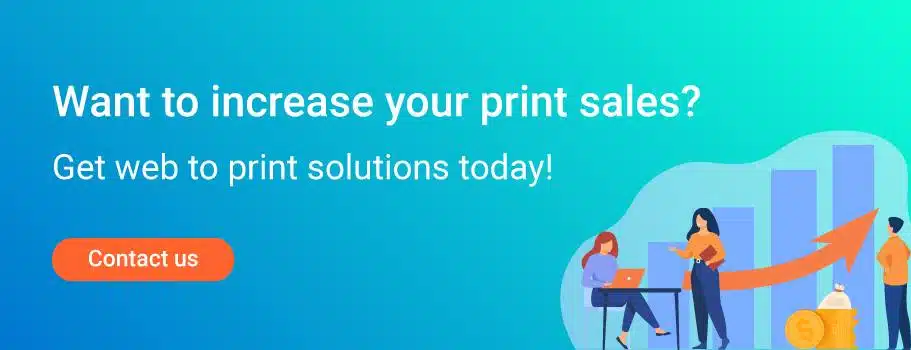The Glossary of the Printing Business and Industry- Part 4 Term Q to T
Welcome to the Fourth Part of our complete web to print glossary series! In this episode, we’ll continue looking at the essential terms and concepts Glossary For Print Industry- Part 4 associated with web to print technologies and Printing Businesses.
With Web-to-Print, you can experience how easy modern printing can be. The process is easy: pick a template, add pictures, and type in the text. No need to know anything about drawing! Web-to-Print makes it easy to get things done. Once you’re happy with your design, you can send it online and get a copy to approve.
We covered term from A to E in Part 1 ,F to K in Part 2, L to P in Part 3 of our glossary series, introducing you to the fundamentals of web-to-print technology.
So, let us begin with new term’s Q to T terminology and uncover the complexities of this dynamic and innovative area. Prepare to broaden your lexicon and obtain a better knowledge of the web-to-print revolution!
Part Four: Q To T:
Part-Four : Q Term:
1. Quality
Quality in the web-to-print industry means having a high standard of excellence. This makes sure that printed things look good. And meet what the customer wants in color, pictures, and how they look. Printing materials that are of high quality and use advanced technologies. It helps create outputs that are vibrant and sharp. Web-to-print businesses want to make their clients happy by giving them nice-looking products. They do this by following strict quality control rules. This helps build trust and satisfaction.
2. Quarto
Quarto is a paper size used in the web-to-print industry. using for printing documents like brochures, newsletters, and booklets. The size is usually 8.5 inches by 11 inches. This size is good for showing both text and pictures. This size helps to show information in an organized way. Quarto-sized prints are very popular for business information, educational content, and marketing materials. They strike a good balance between being easy to read and looking nice.
3. Quick printing
Quick printing in the web-to-print industry means making printed materials to help clients. Quick printing uses digital printing technologies to print high-quality prints in a short time. Doing this way of doing things is good for projects that need to promote events. Doing last-minute marketing and getting urgent documents done. Quick printing services are helpful for businesses. Because they allow them to respond to changes and take advantage of opportunities. Without compromising the quality or accuracy of their materials.
4. Quotation
In the web-to-print industry, a quotation is a formal estimate that a printing service provides to a client. This document shows how much money for a printing project. It explains things like the kind of paper and how many copies there are. Doing printing it will And what extra things can be done to finish it. A good quote helps clients make decisions by considering their budget. This tool helps people communicate. It makes sure both parties understand the size and cost of the print job.
5. Quark
Quark is a type of software used for designing and formatting printed materials. It is part of web-to-print technology. This software helps users make pretty designs by putting together word drawings. Quark has an interface that is easy to use, so it works well for people who are starting out and for experts too. It helps make design changes and combines different
6. Quote or Quotation
A “quote” or “quotation” is the price given by a company for a printing project in the web-to-print industry. The cost includes materials, production, and extra services like design and finishing. Quotes give clients helpful financial information. This information helps them make budgets and decisions. Quotes that are clear and easy to understand help clients decide if they can afford a project. And make choices based on their printing needs and budget.
Part-Four : R Term:
1. Rotogravure Printing:
Rotogravure printing is a high-quality, image-rich printing technique used in the web-to-print industry. It involves etching an image onto a cylinder. And transferring ink from the recessed cells. This process ensures the precise and consistent reproduction of images and text. It’s used for packaging materials, labels, and magazines. Due to its ability to produce vibrant and detailed prints at high speeds. Rotogravure printing is especially effective for large print runs. Where quality and durability are essential.
2. Rag Paper:
Rag paper, also known as cotton paper, is a premium substrate often employed in web-to-print. Making it from cotton or linen fibers, imparting a distinct texture. And durability to printed materials. favoring rag paper for its resilience, resistance to the elements, and ability to hold ink well. Its tactile feel and longevity make it ideal for producing high-quality prints. Such as fine art reproductions, invitations, and luxury packaging in the web-to-print industry.
3. Rainbow Fountain:
The rainbow fountain technique is a captivating printing process utilized in web-to-print. It involves using many ink colors. That blend to create a spectrum-like effect. This technique adds a dynamic and eye-catching dimension to printed materials. Making them appealing. You can do Rainbow fountain printing for promotional materials, brochures, and flyers. And artistic designs, where a vibrant, desirable, and striking appearance is to engage and captivate the audience.
4. Raster Image Processor:
A Raster Image Processor plays a pivotal role in the web-to-print industry. By converting digital images into printable formats. The RIP processes graphics, text, and other visual elements. Translating them into a series of dots known as a raster image. This image is then sent to the printing press, ensuring accurate color representation. And precise placement of elements. The RIP is essential for achieving high-quality prints in web-to-print applications. Maintaining fidelity between the digital design and the final output.
5. Reader Spread:
In the setting of “reader spread,” this is the order in which pages will appear in the final document. It is how readers will view and read the content. Designers and printers use reader spreads to make sure that the text keeps its visual flow. Understanding reader spreads is important for correct design placement and page numbering. This makes sure that printed materials made in the web-to-print business are well organized.
6. Ream :
A ream in the web-to-print industry refers to a standardized quantity of paper sheets. It consists of 500 sheets, although this may vary based on the paper’s weight and type. Reams play a crucial role in print production. As they establish a consistent measure for paper handling and estimating print quantities. Printers buy paper in reams, simplifying inventory management and order processing. By maintaining a standard ream size, print businesses can ensure accuracy. And streamline their operations.
7. Recycled Paper:
Recycled paper is a sustainable option in the web-to-print industry. Creating and collecting from reclaimed paper materials, reducing the demand for new pulp. And conserving resources in the production process, used paper. Processed, and transformed into new sheets suitable for printing. By choosing recycled paper, print businesses contribute to environmental preservation. By minimizing waste and energy consumption. This choice aligns with growing sustainability trends and appeals to environmentally-conscious customers.
8.Reflective Copy :
A reflective copy holds significance in the web-to-print as a tool for quality control. It involves producing a sample print to assess. And ensure accuracy before initiating a full print run. This preliminary step allows printers to test colors, alignment. And appearance, detecting any potential issues. By scrutinizing a reflective copy, print professionals can identify. And rectify errors, resulting in improved print outcomes and customer satisfaction. This practice underscores the commitment to delivering high-quality printed materials.
9.Register :
In the web-to-print industry, “register” refers to the precise alignment of different colors. Positioning or design elements during the printing process. Accurate register ensures that each color or image on the printed material. Proper register is essential to prevent blurriness, misalignment, or unintended overlaps. Employing advanced printing equipment and techniques to achieve optimal register. Resulting in sharp and well-defined prints. Register plays a pivotal role in delivering professional and appealing printed products.
10. Register Marks :
Register marks are reference points used in the web-to-print industry. To achieve accurate color alignment and registration. These small target-like symbols are placed on the artwork or printing plates. During printing, the press operator uses these marks. To align different colors or layers. Ensuring consistent and error-free printing. Register marks contribute to the print quality. And play a crucial role in maintaining the integrity of multi-color. Or complex designs, guaranteeing pleasing end products.
11. Relief Printing :
Relief printing is a technique in the web-to-print industry where images. Craving text or raised on a surface, a block of wood or linoleum. Inking the raised areas and pressed onto paper, leaving behind the desired image. Knowing this method for its simplicity and the ability to reproduce intricate designs. It is often used in creating business cards, labels, and packaging materials. Relief printing offers a tactile quality and can produce clear, sharp impressions.
12. Repeatability:
Repeatability is a very important part of the web-to-print process. This means that the same printed materials are always made in many print runs. This makes sure that the colors, layouts, and general quality stay the same. Reaching as expected by the customer. High levels of repeatability . With the help of advanced digital technologies. And accurate calibration. This reduces differences between different print runs. Repeatability is important for maintaining a brand’s personality. And giving clients results they are happy with
13.Reprographics:
Reprographics involves the reproduction of digital images and documents using various printing methods. In the web-to-print industry. Reprographics play a key role in producing high-quality printed materials from electronic files. Modern reprographic techniques encompass scanning, digital printing, and copying. These methods enable accurate replication of images. And texts, allowing businesses to create marketing materials. Brochures, and other print products while maintaining consistent clarity and sharpness.
14. Resolution:
Resolution refers to the level of detail and clarity in a digital image or print. In web-to-print, higher-resolution images contain more pixels per inch. Resulting in sharper and more accurate reproductions. Adequate resolution ensures that printed materials appear crisp and professional. Insufficient resolution can lead to pixelation and blurry images. When preparing files for printing, it’s important to use images with a suitable resolution. To guarantee the best possible output quality.
15. RGB:
RGB stands for Red, Green, and blue, the primary colors of light. Used in digital displays and web-to-print design. Creating RGB color mode means mixing these three hues at various intensities. While RGB is ideal for online graphics and electronic displays. It is usually converted to CMYK (Cyan, Magenta, Yellow, and black) for print production. Converting RGB to CMYK ensures accurate color representation in printed materials. Preventing color discrepancies between digital screens and physical prints.
16. Right Angle Fold:
The right-angle fold is a pivotal technique utilized in the web-to-print industry. It involves folding printed materials, such as brochures. And pamphlets at a 90-degree angle. This fold style aids in presenting content in a well-organized manner. Making information accessible and appealing By employing the right-angle fold, businesses can create appealing materials. That convey information while enhancing the aesthetics of the printed piece.
Part-Four : S Term:
1. Saddle Stitch:
The web-to-print business uses saddle stitch to bind books, brochures, and magazines. It’s done by folding printed sheets in half and stitching them along the fold. Which makes the finished product look neat and professional. This is a cheap way that works well for projects with fewer pages. Saddle stitch is often used for marketing materials. Because it gives a solid hold and lets the paper lay flat when it’s opened.
2. Satin Finish:
A satin finish is a smooth, glossy coating. Printed products in the web-to-print business. This finish gives things a soft, rich feel that makes them look better. It has a small sheen without being too shiny, which makes it look classy, elegant, and durable. Satin finish is often used on promotional items, business cards, and handouts. This covering makes the printed things look more elegant. And also keeps them from getting worn out.
3. Scale:
In the web-to-print business, scale is the link between the size of a design or image. If you want printed things to look the way you want them to, you must use the right scale. When users share designs for printing. They need to think about scale so that the designs don’t get messed up or change size by chance. When designs are the right size, images, text, and other parts look the way they should. This makes things look professional and of high quality.
4. Scanner:
In the web-to-print business, a scanner is an important tool that turns paper records into digital ones. Or images into digital files. It turns printed pictures, artwork. And writing into digital files that can be exchange and printed over and over again. Scanners are very important for recording source materials for printing. This makes it easy to change, improve, and copy. High-resolution scanners make sure that the copies are right. And keep the quality of the originals.
5. Score:
In the web-to-print business, scoring means giving a piece of paper. Or cardboard a crease or indentation before folding it. This method makes it easier to fold paper. Especially when the paper is bigger. Scoring makes sure that folded brochures, cards. And other materials look finished. And professional by lowering the chance that they will crack or fold. Scored materials make a good first impression. And improve the quality of printed items.
6. Screen Angles:
Screen angles are a very important part of the web-to-print business. Especially when it comes to digital printing. They are the halftone dots on the printing plates. So different amounts of ink are a process of mixing to make different colors. When the screen angles are lining up right, it stops unwanted moiré patterns. And makes sure that colors are seen in the final written output. By knowing and controlling screen angles, you can become more consistent. And vibrant color results, which makes printed materials look better.
7. Screen density:
Screen density is the number of dots or lines per inch on a printer screen. It is used in the web-to-print business. It changes how clear and detailed patterns can be printed. A higher screen density means finer features and smoother images. While a lower density may result in rougher prints. Adjusting the screen density is essential for getting the best print quality. And catching fine design details.
8. Screen printing:
Screen printing is a method that is often used in the web-to-print industry. To transfer designs to different surfaces. The ink is put on the printing surface using a mesh screen. This makes pictures that are bright and last a long time. This method is great for making custom clothes, promotional things. And materials that are unique to each person. It lets you put on color and is liked for being versatile and giving results that last.
9. Screen Ruling:
The number of lines or dots per inch on a screen used in the web-to-print process is called the screen ruling. It affects how much detail can be shown in a printed image. When the screen ruling is higher, pictures have more fine details and look sharper. When the screen resolution is lower, the image may look more textured. Choosing the right stenciling is important to maintaining a design’s integrity. And make copies that look good.
10. Screen tint:
Screen tint is the amount of ink that is need to make different shades of color in the web-to-print area. By changing how much ink must, artists can make subtle changes in color and gradients. This method is a must if you want to make images that look real and capture the details of a design. When using screen tints, they display colors. And enhance the appearance of printed materials.
11. Selective binding:
Selective binding is a way to put certain pages or sections of a printed text together. Using in web-to-print production. It gives you options because you can use saddle stitching, perfect binding. Or spiral binding to bind different parts of a publication. This is a good way to do things when different parts need different treatments. This makes the end printed piece work better and look better.
12. Self-Cover:
In the web-to-print business, a self-cover means that the cover. And the inside pages of a printed document are in making from the same type of paper. This gives a brochure, catalog, or booklet a uniform look and is often used for this purpose. By using a self-cover, the magazine keeps the same texture. And finish all the way through, giving it a smooth and professional look.
13. Spot Color :
In the world of web-to-print, a spot color is a certain color of ink that is used for printing. Spot colors are different from the four-color method. That is usually used for full-color printing. Spot colors are pre-mixed inks that give accurate and consistent results with color. They are often used to make sure that brand colors and special effects are right. This is especially helpful when it’s important to keep colors the same. Across different printed materials, like when reproducing a logo.
14. Spot Varnish :
Spot varnish is a way to improve the look of printed materials that is used in web-to-print apps. It’s done by putting a shiny or matte finish on only parts of a printed piece. This creates contrast and a different feel. This method adds an extra layer of sophistication. And draws attention to certain design elements, like logos or images. Spot polish not only makes things look better, but it also protects them from wear and tear.
15. Stripping:
In web-to-print, stripping is the process of putting together different parts. Like text, pictures, and graphics into a layout that is ready to print. This process makes sure that all the parts are placed and lined up according to the plan. Tasks like cropping, resizing. And adjusting pictures so they fit the layout is also part of stripping. It’s a very important step to turn digital designs into high-quality printed items. By making “print-ready” files.
16. Substrate:
In web-to-print, the substrate is the base material on which pictures. And drawings are printed. This could include paper, cardstock, cloth, metal, and other surfaces. Choosing the right substrate is very important. Because it affects the quality and durability of the end printed product. Different substrates respond to inks and printing processes. Which changes things like color, vibrancy and texture. In web-to-print, choosing the right substrate is the most important thing to think about.
17. Printing sublimation:
Sublimation printing is a web-to-print service. That uses heat to move dye from one material to another. Such as cloth, plastic, or paper. During the process, the ink goes from being solid to being a gas without going through a liquid phase. This lets the ink get into the fibers of the material, making pictures that are bright and last a long time. People often use sublimation printing to make custom clothing. And advertising items, and personalized goods.
18. Skew Effect :
In web-to-print, the skew effect is when pictures. Or graphics get messed up by accident during the printing process. This can happen if the printing equipment isn’t lined up right or isn’t used. It makes images look crooked or stretched in ways that weren’t meant. To prevent the skew effect, printing devices must be calibrated. And print settings must be paid close attention to. So that the final product is a good representation of the original design.
19. Spot Color :
In web-to-print applications, a spot color is a specific ink color used. To get exact and consistent color results. Spot colors, unlike the normal four-color, use inks that have already been mixed. They are great for keeping a brand’s colors consistent and creating special effects. They are often used for logos and other things that need to match colors exactly. Spot color makes sure that certain colors are printed. Which helps a print job look clean and professional.
20. Segmentation :
Segmentation is the process of putting customers into groups based on similar traits or habits. This strategy helps companies tailor their products. And services to specific groups, which makes customers happier. By dividing their customers into groups, businesses can offer personalized experiences, targeted promotions. And relevant material. This increases engagement and leads to more sales. This practice makes sure that marketing efforts are more efficient and effective. Which builds better relationships with customers. And makes the web-to-print business as a whole more successful.
21. Shortlist:
In the web-to-print business, shortlisting means picking the best vendors. Or solutions from a larger list. This important step makes it easier to make decisions. And narrows down the options to those that best fit a company’s wants and goals. By making a shortlist, a business can test and compare possible partners. Or tools, saving time and money. This methodical process helps people make well-informed decisions. And, in the end, helps web-to-print projects grow and work better.
22. SPP – Supplier Portal:
The SPP, or Supplier Portal, is a digital tool used in the web-to-print industry. It acts as a link between companies and the suppliers they work with. Through the SPP, companies can handle their inventory orders. And communication, among other parts of their supply chain. This useful tool makes it easy for vendors and clients to work together in real time, keep track of their goods. And process orders. The SPP makes operations much more efficient. And helps web-to-print projects succeed as a whole.
23. System of Structure:
In the web-to-print field, a structure system is a well-organized framework. That controls how online material is arranged and shown. This methodical technique makes sure that the design, layout. And user experiences are all the same. By using a strong structure system, companies can make their websites easier to use. Make navigation easier, and make interfaces that look good. A well-thought-out structure system improves user engagement. helps build a good brand image, and, in the end, leads to more satisfied customers and more sales.
24. SOAP stands for Simple Object Access Protocol.
SOAP, which stands for Simple Object Access Protocol. It is a standard protocol for exchanging structured information over networks. It is often used in the web-to-print business. It makes it easy for different software programs to talk to each other. Which makes it easier to combine different systems. SOAP’s XML-based messaging style makes sure that data. Improving interoperability and data integrity. This protocol is a key part of making sure that web-to-print tools can work together well. Streamline processes, and support the smooth flow of information.
25. SaaS stands for “Software as a Service.”
In the web-to-print industry, Software-as-a-Service (SaaS) is a common model. That gives users access to software tools through the internet. This method gets rid of the need to install and maintain software. Since the software is hosted by the provider and handled by them. SaaS options let businesses set up web-to-print platforms, get automatic updates. And grow or shrink their operations as needed. This low-cost plan lets companies focus on what they do best. While getting the benefit of strong and flexible web-to-print software.
26. Sustainable Textile Printing Definition:
Sustainable textile printing is a way to print designs or patterns on fabrics in a way that is good for the earth. This method has the least amount of bad effects on nature and resources. It means using inks that are good for the environment. Making production methods more efficient, and using less water and energy. Sustainable textile printing tries to keep the environment in balance over time. And make sure that printed fabrics last and are of good quality.
27. Sublimation Ink Definition:
This is a special kind of ink that is used for printing, on fabric and other surfaces. When this ink is heated, it changes from a solid to a gas. This lets it move through the fibers of textile fabrics and stick to them. This creates images that are vibrant, durable, and resistant to washing. Sublimation ink is often used for things like clothing. Promotional items, and gifts that are made for the recipient.
28. Soft Signage Definition:
Soft signage is the process of making signs and images. Out of fabric instead of hard materials like traditional signage. With this method, you print on fabrics that are light, flexible, and often don’t wrinkle. Soft advertising is popular because it is portable, easy to put up, and looks good. Using it for trade shows, events, store displays, and decorating the inside of a building.
29. Silk Screening Definition:
Silk screening, which is also called screen printing. It is a way to print that involves putting ink through a mesh screen onto a surface like fabric, paper, or plastic. There are holes (mesh openings) in the screen. That let the ink flow through to the right places, making the picture or pattern you want. This method is often used to make high-quality. Long-lasting prints on linens, posters, labels. And promotional items, among other things.
Part-Four : T Term:
1.TM – Translation Memory :
Translation Memory (TM) is a helpful tool in the web-to-print industry. It stores translated content, such as phrases and sentences. To aid in consistent and efficient translation. When a similar text appears again. The system suggests or applies the stored translation. This minimizes the need for repetitive translations. And maintains coherence across different versions of printed materials.
2. TMS – Translation Management System :
A Translation Management System (TMS) is an essential tool in web-to-print operations. It streamlines the translation process by organizing tasks, assigning jobs to translators. And tracking progress. TMS also helps manage translation resources, maintains quality. And ensures timely delivery of multilingual printed materials. It simplifies collaboration and enhances the efficiency of the translation workflow.
3. Terminology Management :
Terminology Management plays a vital role in the web-to-print industry. It involves creating and maintaining a consistent glossary of terms. Specific to the printing domain. This ensures that technical and industry-related words are translated and used. Across various printed materials. Effective terminology management enhances the quality of translations. And prevents confusion or errors in the final printed products.
4. Tabloid :
Tabloid refers to a standard paper size. Often used for newspapers and other publications. It measures 11 inches by 17 inches. Utilized for printing various materials, including brochures, newsletters. And promotional materials, the Tabloid size offers a balance between readability. And space. Its dimensions make it a popular choice for creating appealing. And informative printed content.
5. Tag :
In web-to-print, a Tag is a marker or label that helps categorize. And identify specific content elements within a document. Tags play a pivotal role in organizing information, enhancing searchability. And facilitating automation processes. By assigning relevant tags to different sections. Or elements of a document, it becomes easier to manage. And manipulate content during the printing process. ensuring that each component is placed and presented.
6. Tagged Image File Format :
The Tagged Image File Format (TIFF) is a used file format in the web-to-print industry. Using it for high-quality image storage. It supports lossless compression, enabling images to be stored without sacrificing image quality. TIFF files are suitable for detailed graphics. And photographs, ensuring that printed materials maintain their visual integrity. This format is particularly useful for preserving images’ fine details. And colors, making it an essential asset. In the production of professional printed materials.
7. Target Ink Densities :
In the web-to-print business, target ink densities are the levels of ink coverage. That are wanted on printed products. This parameter makes sure that the ink used on the paper fits certain quality standards. This means that the colors will be consistent and correct. By keeping the right ink densities. The printed result stays bright and true to the original design. This important control element is reached by making small changes. During the printing process. This ensures that the end product is of high quality and meets customer expectations.
8. Template :
Templates are very important in the web-to-print industry. Because they give you a pre-designed plan for things like brochures. Business cards, and flyers. Templates act as a base, giving customers a structure that they can change with their own content. And brand features. Using templates makes the planning process easier and saves time and work. Users can choose a template that fits their needs, add text and pictures. And make personalized files that are ready to print without having to know much about design.
9. Text Paper :
Text paper is a type of paper that is often used in the web-to-print business. It is thin, flexible, and great for printing books, manuals, and documents with a lot of text. Its smooth surface makes writing sharp, which makes it easier to read. Text paper comes in different styles. And weights, so businesses can choose the paper that best fits their needs. This type of paper helps make printed materials look professional. And have clear text and pictures, which can be used for a wide range of projects.
10. Thermography :
Thermography is a special kind of printing that is used in the web-to-print world to make patterns. Or text that stands out on paper. In this process, a special powder is put on wet ink. And then the powder is fused with heat to make a raised, touchable effect. Thermography gives printed items like invitations, business cards. And stationery a unique and beautiful touch. It improves their look and feel and makes them stand out in a unique and sophisticated way.
11. Thumbnails:
In the web-to-print business, thumbnails are small previews of larger images. Or documents that have a low resolution. These small images give users a quick look at the content. Which helps them choose the right style. Or layout before their print orders are finalized. Customers can see how their printed papers will look thanks to thumbnails. Which helps them make better decisions. This feature makes the design process easier. And makes sure that the final product meets the needs and demands of the customer.
12. Tint :
Tint is a very important part of web-to-print design. It means the minor changes that white makes to a single color. This method creates a range of lighter shades that give the image depth and dimension. In printed materials, tinted colors are often used as backgrounds, to highlight words. By using tints, artists can add visual interest. And harmony to their work, making printed products that look good and are fun to look at.
13. Tip In:
In the world of web-to-print, a “Tip In” is the process of adding extra material. Like pages or pictures, to a document that has already been bound. This method improves customization by making it easier to add personalized elements. It includes sticking the new pages to the existing structure. So that they look like they belong together. Tip Ins are a useful tool in the ever-changing world of web-to-print services. Because they can be used to make printed materials fit the tastes of each person.
14. Tone Compression:
Tone Compression is a key part of web-to-print technology. During the printing process. It includes optimizing and adjusting the range of tones in an image. This method makes sure that the full range of shades. Keeping the design’s look intact. By squeezing tones together, fine features and subtle color changes are kept. This makes for high-quality printed outputs. This method makes web-to-print goods look more polished. And precise, which improves the printing experience as a whole.
15. Trim Size:
In web-to-print, Trim Size is important because it tells you how big a printed piece will be after it is cut. It means choosing the exact width and height to which a printed paper will be cut after it has been printed. To get the plan and look of the design you want, you need to get the trim sizes right. Customers can choose trim sizes that fit their needs. Which is an important part of personalized web-to-print options.
16. Transparency :
Transparency is one of the most important ideas in web-to-print design. It refers to how clear or opaque a part is. In this case, it means how much an image or graphic lets the information underneath it show through. For elements and layers in a design to work well together, you need to find the right amount of transparency. Through careful changes to transparency, web-to-print materials find a good visual balance. Between the different parts, which improves the look.
17. Tissue Overlay :
Tissue Overlay is a web-to-print strategy. That involves putting a thin layer of tissue paper over a printed piece. This overlay has more than one use. It protects the picture from damage that could happen during the finishing steps. It also protects the product from getting smudges or lines while you’re handling it. Tissue overlays help make sure that web-to-print results are of the highest quality. Making them look better and lasting longer.
18. Typesetting :
Typesetting is one of the most important parts of web-to-print. It involves arranging and formatting text in a style. It includes choosing fonts, font sizes, and line spacing. And alignment to make a composition that looks good and is easy to read. Effective printing makes it easier to read. And makes sure that information flows. In the world of web-to-print, careful printing is key. To making materials that look good and get the message across. This helps meet the different communication needs of clients.