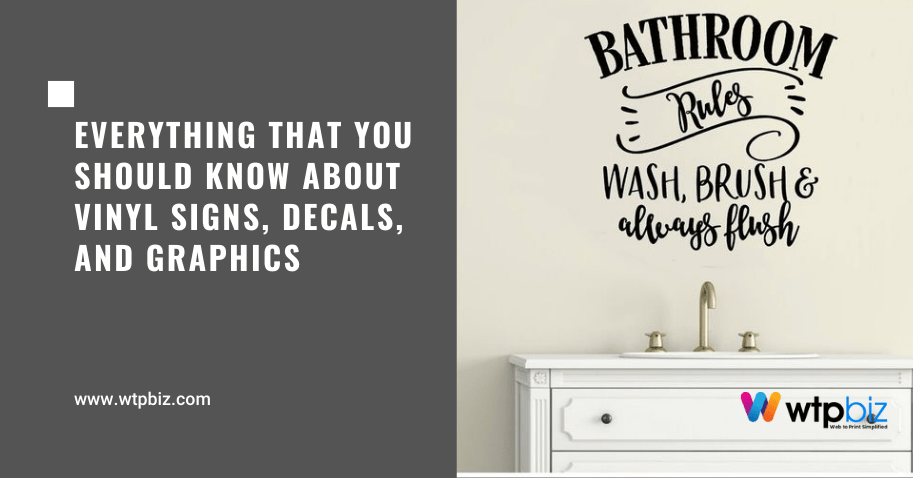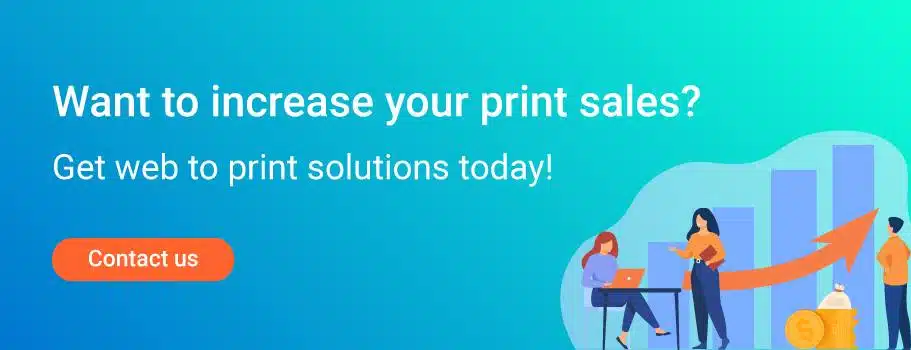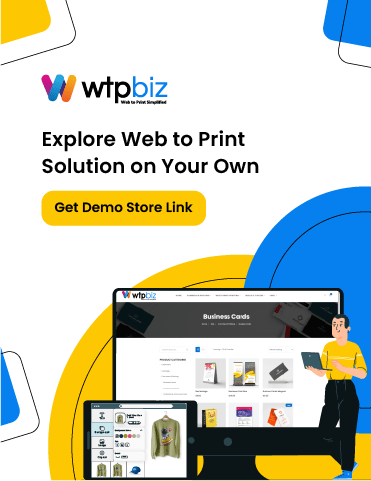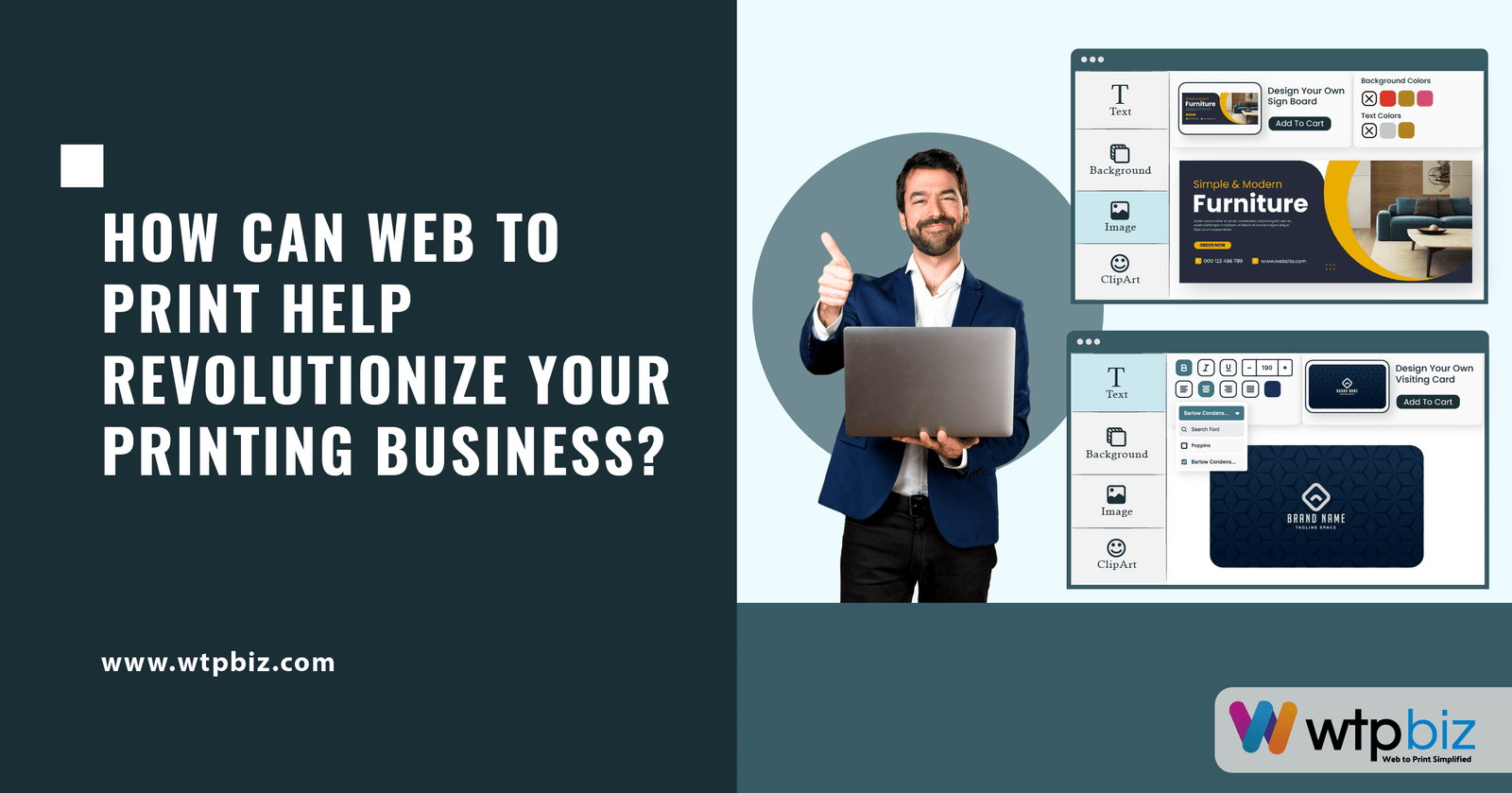Everything That You Should Know About Vinyl Signs
Have you recently purchased a vinyl cutter or considering buying one? If so, then before making a purchase that are certain things that you should essentially know about. As you are in this post, and so, it is clearly understood that, you have decided to cover the walls, windows, and doors with inspirational décor, stunning decals, and outstanding signs.
But, to get started with this journey, it is very important to clear all of your confusion beforehand. So, we have come up with this blog post of Vinyl Signs to effectively clear all of your related doubts related to vinyl signs, and graphics. Here, we will focus on covering the basics of the software, hardware as well as supplies that are needed in the process. Not only that but, we will also give you a detailed outline of the method of making vinyl signs as well as decals.
What is Vinyl Custom Lettering?
Vinyl lettering refers to separate individual letters cut out from a roll of vinyl paper. The quality of vinyl depends on the quality of roll that they are cut from. The cut out pieces are then taped using a strong adhesive to whatever surface or material the client wants them on.
A main difference between vinyl lettering and printing is that pieces are individually cut and not printed.
How To Make Vinyl Stickers?
Sign Making Hardware: Required Equipment And Tools
To successfully carry out this process, you do not require a state-of-the-art computer. A good processor along with internet access is considered to be sufficient.
Personal Computer Or PC:
Considering the fact that your business is largely online, it is a no brainer that the very first thing a business needs is a pc. Currently, the sign software is specifically in the cloud. Due to this particular reason, internet access is something that you will need. If possible, utilize broadband. For an efficient and smooth running of the software, you will require adequate RAM as well as processing power.
So, consider looking for a personal computer that possesses a 2.0 GHz processor, 2 GB of RAM, or superior. Also, it should contain 4 GB of open space on specifically your primary hard drive. Although 2 GB of RAM will serve the purpose, it is highly recommended to go for 4 GB of RAM. The monitor of your PC should necessarily possess at least 1152 x 854 (screen resolution). Also, it should be efficient enough to produce 16-bit color.
All of the above-discussed requirements can be easily met in the current days. You do not have to worry much about this. So, it means that you can conveniently carry out your work without a state-of-the-art computer.
If you are having Apple MAC, then don’t worry. It will also work. But, in the sign business, you will effectively get many opportunities with the Windows version. Although in case, you are an Apple fan, you can make use of Adobe Illustrator, the available options are much fewer in this case. You will have to carry out your work only with a limited option. Also, you will require to purchase certain vinyl cutter brands which come with Mac compatible plugins.
Vinyl Cutter:
Whenever it comes to vinyl cutters, you will find the easy availability of a wide variety of options in the market. With the availability of several options in the market, it can be a difficult task to choose the best options among those. You should follow some of the crucial tips to make an effective choice. Some of the most important tips to keep in mind include the following:
- A Vinyl EXPRESS R Series cutter might be the perfect option to go for if you are looking forward to making simple and small graphics that are less than 10 feet in terms of length.
- In case, you plan to make images that are small yet intricately detailed, then it would be a good idea to choose Vinyl Express EnduraCUT 2. It will outdo its sophisticated digital servo motor.
- Again, if you are focusing to add together lengthier jobs as well as wider media to the mix, then a Vinyl Express Qe6000 tends to serve the most excellent value.
Other than these, there are several other options that you can go for which include plotter for high-speed production of signs, sandblasting, contour-cutting printed graphics, t-shirt transfers, automotive window tint applications, etc. Thus, depending on your unique requirements, you should focus on choosing the best cutter for your needs.
How WTPBiz can help you?
Up until now the entire process, from extracting letters to creating a finished product, may seem like an extremely daunting task, enough to scare potential entrepreneurs from shying away from this field, no matter how lucrative the profits are.
While it is true that not everyone can master the art of vinyl printing, its also true that with the correct Custom Vinyl Lettering Designer and web to print solution, establishing a vinyl printing business is a piece of cake.
- WTPBiz is committed to making your experience an easy and smooth one.
- With our team of professionals, you get access to decades worth of experience at your disposal.
- most of our services are free and the few paid ones are extremely affordable and according to customer experience, worth the price.
- Our dedicated team of professionals commit to not only your product but to your business as an individual entity as well, understanding its needs. what potential customers expect from it, etc.
Sign Making Software: The Secret To Success
The vinyl design software or sign-making software is considered to be the secret sauce to achieving success in this aspect. So, the vinyl sign software which you focus on choosing for the work should be able to create professional-quality vector graphics. If your software fails to serve this purpose, then there is no meaning to utilize this. Now, let’s talk about this in more detail.
“Starter” Package Perils:
A vast majority of the people who decide to enter into the sign market tend to spend a lot of time deciding on which cutter to purchase. But, they sometimes overlook the importance of choosing software. If you are also not very concerned about the software, then you are making a very big mistake.
Selecting the right software is regarded as the key to ensuring the success of the project, whether you are involved in making commercial banners or wall décor. The design is often the thing that can make the difference between good as well as great graphics.
And, one of the most important things to keep in mind is that the vinyl designs tools are not in the cutter, but the software. So, it is significant to make a wise selection. Many web to print companies are involved in providing you with software that you can use for your project.
In this regard, you should refrain from utilizing pirated and cracked software as it could contain malware and viruses. You should necessarily utilize professional and genuine sign-making software which contains all the features that you will require to be productive.
Application Of Your Software:
A lot of individuals enter into the field of vinyl graphics designing with other software apps which they would generally prefer to utilize. Some of the most common ones include PhotoShop, Illustrator as well as CorelDRAW. Out of these, some will work whereas the other would fail to do so.
Vinyl sign cutters generally utilize vector graphics that are comprised of curved or straight paths that are attached by nodes or points. This is nothing but line art in its easiest mathematical form. These specific paths aid in determining the blade motion specifically on vinyl decal designs as well as ultimately results in the production of shapes by the cutter.
Page printers are also effectively driven by software applications that are involved in the conversion of pixels to the form of dots. These are known as bitmap or raster illustrations. It is difficult to carry out the work with any raster-based software as it produces outputs in dots which is considered to be a form that your cutter fails to convert to letters as well as shapes.
Although it is not impossible, it will fail to deliver the desired outcomes. Some of the most well-known raster-based graphic applications are Adobe Photoshop, PaintShop Pro, Corel PhotoPaint, and Microsoft Paint.
Examples of all the vector applications that you can use with vinyl cutters are AutoCAD, Adobe Illustrator as well as CorelDRAW. Based on the cutter you select for the work, you may be able to design with vinyl the artwork, particularly in your vector application as well as send it in an indirect manner by utilizing any sign software such as Vinyl Express LXi or FlexiSign, or else you can directly send your particular artwork from software to plotter.
By choosing to send files indirectly, you would be able to get more options in the brand as well as the cost of the vinyl cutter you select. So, it is a more common process that is utilized by the people. Before you send it to the cutter, you first require transferring your artwork in a normal file format and after that, import it to the sign software. One of the most reliable as well as effective alternatives is to produce the artwork in a dedicated sign software.
Converting Raster Graphics To Vector Graphics:
You will find the availability of a lot of clip art files specifically in raster format. It indicates that these can effectively print fine, particularly on your page printer, but not specifically on the vinyl cutter.
Now, the main question that arises in this aspect is, what can you do to convert these raster images into vector ones. In the market, you will find the availability of many packages with the help of which, you would be able to achieve this particular objective. In this way, you would be able to save a significant amount of time.
Sign Making Supplies
Vinyl And Transfer Tape:
Whenever you focus on sending a vector picture file to an organized vinyl cutter, then it contributes to cutting the path only in the top 2 vinyl layers i.e., the adhesive as well as the face film. It is also known as a kiss cut specifically because the release liner that is present underneath the vinyl is not cut.
You need to focus on removing the excessive vinyl which includes the negative space present around as well as inside the letters, once you are done with cutting the vector shapes. The removal procedure is known to be weeding.
After weeding and cutting the vinyl, you must transfer the letters from particularly the release liner to the preferred substratum. In this case, the substrate contributes to providing support or it helps in displaying the applied vinyl graphics.
Some of the most common substrates used in this aspect involve sign blanks, glass as well as banners. Vinyl is the first thing that you will require. With the availability of three categories of vinyl (cast, calendared, and specialty vinyl) in the market, you can choose any of those you want.
Application Or Transfer Tape:
To get the design on the floor, wall, banner, or sign blank, you will require some transfer tape. As evident from its name, this is utilized for transferring the weeded vinyl letters or vinyl cut lettering, particularly to the substrate.
First of all, you need to carefully place a tape sheep on the vinyl and then, you can focus on pressing it down with the help of a squeegee. It is time to focus on transferring the graphic to the substrate.
Application Fluid:
You can carry this out in two ways, which are most often referred to as dry or wet applications. In general cases, it is better to stick to the dry options which do not come with any lubrication. But, the main issue that arises in this aspect involves proper placement.
In case, you are involved in utilizing a premium or intermediate vinyl, then your main goal is to position it lightly on the substrate. Until it is right, you need to pick it up for repositioning this. After that, you can use a squeegee to put on strong pressure specifically on the tape that aids in the activation of the adhesive of the vinyl.
In this step, it is mainly affixed to the substrate. Finally, you can consider peeling off the tape. Congrats! You have now successfully installed an outstanding new vinyl graphic. This way, you can also make vinyl cut stickers.
But, if you are not confident, then it is better to go with the wet option. It involves the utilization of application fluid. All that you need is to lightly mist it on, particularly the substrate. But, while carrying this out, you should be careful. You just have to dampen the adhesive.
Substrates:
Now, we need to talk about substrates. The substrates are generally available in two types which include flexible as well as rigid. Some examples of rigid substrates are corrugated plastic signs, license plate blanks, aluminum sign blanks, and windows. The top strict substrates for vinyl are the ones that are flat, smooth as well as chemically stable.
On the other hand, trade show graphics, awnings, and banners are included in the flexible substrates. Out of these, the most recognized ones are the banners. You can buy vinyl-ready banner stuff in one sheet which is by now grommeted as well as hemmed. These come ready to use. Only you require to add together vinyl as well as make use of the grommets for the hanging of the banner.
Concluding Thoughts
We hope you have found this guide related to vinyl signs, graphics as well as decals to be very helpful. If you are having any further doubts related to how to make decals, signs, etc., then it is better to talk with a professional web to print service provider like WTPBiz.
Do not delay your journey and get started with WTPBiz today.