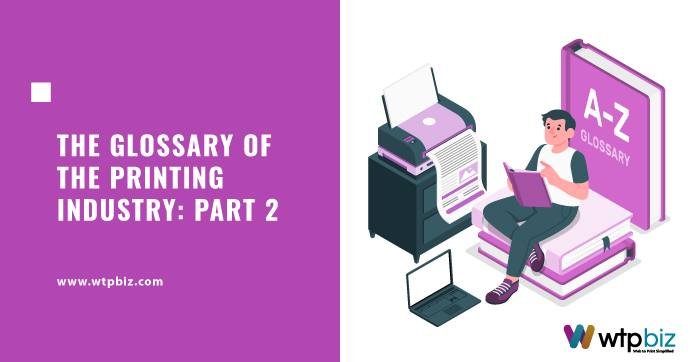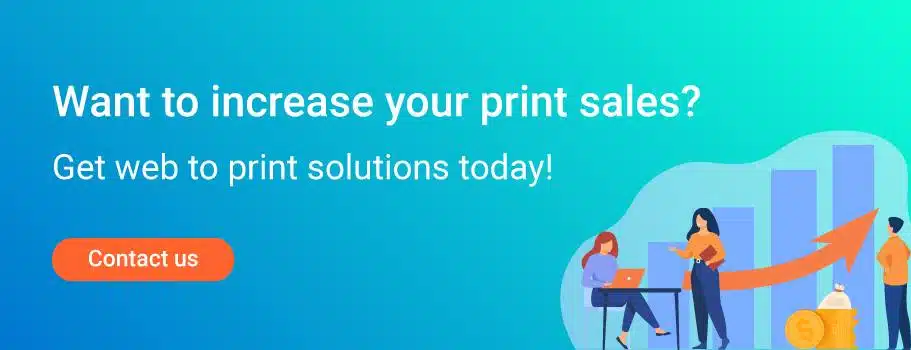The Glossary of the Printing Business and Industry- Part 2 Term F to K
Welcome to the second installment of our complete web to print glossary series! In this episode, we’ll continue looking at the essential terms and concepts Glossary For Print Industry- Part 2 associated with web to print technologies. If you’re new to web to print or want to brush up on your skills, you’ve come to the perfect place.
Web-to-print, sometimes referred to as remote publishing or online printing, is the practice of allowing clients to personalize and order print products using a web interface. It has transformed the printing industry by streamlining the design, ordering, and production processes, making them more easy and efficient for customers and printing enterprises alike.
We covered terminology from A to E in Part 1 of our glossary series, introducing you to the fundamentals of web-to-print technology. Now we’ll delve deeper into the vocabulary, looking at essential concepts, features, and functionalities of web-to-print systems.
This glossary series will offer you with the knowledge you need to navigate the web-to-print landscape, whether you’re a business owner trying to incorporate web to print capabilities or a print industry enthusiast hoping to improve your understanding.
So, let us begin our adventure through the web-to-print glossary’s F to K terminology and uncover the complexities of this dynamic and innovative area. Prepare to broaden your lexicon and obtain a better knowledge of the web-to-print revolution!
Part Two: F To K:
Part-Two- F Term:
1. Fallback:
The usage of fallback in web-to-print is essential for a smooth user experience. It becomes relevant when a user’s desired degree of personalization or aesthetic element is not provided. The web-to-print system will automatically substitute an alternative design or default configuration for the missing feature rather than displaying an error notice or leaving a blank spot. This ensures the user experience remains consistent throughout the personalization procedure. The print product’s style and functionality are preserved in the fallback alternatives, guaranteeing a consistent and satisfying user experience.
2. Feeder:
The feeder is a crucial piece of machinery for web-to-print workflows. It’s part of a printing press or computer printer that precisely and reliably feeds paper or other printed materials into the machine. By maintaining a steady stream of materials throughout the printing process, the feeder helps keep things running smoothly and reliably. It runs precisely, with the materials aligned and fed at the correct rate to meet the needs of the printing process. The feeder must be in top shape for web-to-print systems to keep running smoothly and effectively.
3. Finishing:
The term “finishing” describes the post-printing procedures and methods used in web-to-print to improve the quality of printed documents in terms of their visual appeal, longevity, and use. Any operation that improves or enhances the end product is included here, such as cutting, binding, coating, laminating, etc. Finishing is crucial in web-to-print since it turns printed pages into usable, final products. It provides additional choices for personalization after the printing phase, such as sizing adjustments, coatings to prevent wear and tear, and special effects for a polished final product.
4. Flexography:
The printing method, flexography, or flexo, is often used in web-to-print workflows. Ink is transferred from flexible relief plates on rotating cylinders onto materials like paper, cardboard, plastic, or labels. The adaptability of the printing plates allows them to follow the contours of the substrate, resulting in crisp, clean printing. Flexography is ideally suited for high-volume printing jobs and produces high-quality results when used to print durable and fast-drying materials like packaging and labels. Regarding web-to-print, flexography provides a low-priced and flexible printing option, allowing for the creation of colorful, long-lasting prints.
5. Folds:
Regarding web-to-print, “folds” refer to the intentional creases or bends that separate content into readable chunks. Brochures, booklets, and greeting cards all use folds to better arrange their contents for easier reading and presentation. Bi-fold, tri-fold, gate-fold, and accordion-fold brochures, among others, provide designers with a wide range of possibilities for layout and information presentation. With web-to-print, consumers may choose their preferred fold style during the personalization phase, guaranteeing that the final product precisely meets their needs and accomplishes their intended message.
6. Font:
When it comes to web-to-print, fonts are essential for personalization and aesthetics. In typography, fonts denote the individual types of characters and letter designs. Web-to-print services let you pick the typeface, size, and style best for your message from various possibilities. Users can maintain visual cohesion by selecting or uploading different preloaded fonts. Fonts are a crucial part of the web-to-print design process since they considerably affect the readability and aesthetics of printed items.
7. Fast Loading Storefront Theme:
A quick-loading storefront theme is a pre-made theme that works well with web-to-print platforms. It puts a premium on functionality and speed, so users never have to wait long for pages to load. With less waiting time and a lower bounce rate, storefront themes that load quickly improve the user experience. These themes have been built with speed and efficiency in mind, with clean code, optimized images, and a few external scripts or plugins. Web-to-print enterprises can increase user happiness and sales using a storefront theme optimized for quick page loads.
8. Flyer Printing:
Online print shops often provide flyer printing services. Online flyer ordering and design tools are provided. When designing attention-grabbing flyers, web-to-print solutions have you covered with easy-to-use tools and pre-made templates. A wide variety of paper sizes, weights, and finishes are available for customers. Web-to-print platforms simplify printing by providing easy ordering, quick turnaround, and excellent final products. Flyer printing using web-to-print services is a convenient and inexpensive way for businesses, groups, and people to spread the word about their wares and events.
9. Foil Emboss:
Web-to-print providers offer a premium print finishing option called foil embossing. Embossing includes creating a raised, textured impression in a printed piece by applying metallic foil (such as gold, silver, or copper) to specific regions. Business cards, invitations, and certificates all benefit from adding foil embossing for a more luxurious and impressive look. Web-to-print solutions let customers create one-of-a-kind artwork by allowing them to choose from various foil colors, patterns, and placement options. When you want your printed papers to stand out from the crowd, foil embossing is a great option.
Part-Two- G Term:
1. Ganging:
With web-to-print, numerous print jobs with similar specifications can be merged into one print run, a process known as “ganging.” When orders of the same type are grouped, the printing press’s time, paper, and other resources can be used more efficiently, resulting in savings. Many web-to-print solutions have ganging tools that can quickly integrate orders likely to print together. Customers save money as printing costs are spread across numerous demands, and the setup and production costs are shared. Regarding web-to-print, ganging is a tried-and-true method for improving output quality while decreasing costs and wastage.
2. Gatefold:
The web-to-print industry frequently uses the gatefold folding method for brochures, invitations, and other printed products. A “gate-like” look is achieved by folding both sides of a piece of paper toward the center until they touch. Gatefold layouts are eye-catching and effectively draw attention to the text they contain. During the personalization phase of web-to-print platforms, consumers can select gatefold choices, including sizing and positioning preferences. Designers can use gatefold printing to create eye-catching, memorable layouts that get their point across.
3. Gloss:
Web-to-print goods can benefit from a glossy finish or coating to increase their aesthetic appeal and longevity. When given a shiny coating, brochures, business cards, and catalogs benefit from a more professional appearance. Gloss coatings are an additional customization option on web-to-print platforms, allowing consumers to get the desired look. Gloss coatings not only improve the look of printed items but also protect them from the damaging effects of smearing, dampness, and fading.=
4. Ghosting:
When a web page is printed, a flaw known as “ghosting” occurs when an extremely weak or shadowy image appears. Caused by uncured ink or ink that didn’t fully dry during printing, this is a common problem. The effects of ghosting on printed materials include blurriness, dull colors, and an unprofessional look. Quality control steps in web-to-print are implemented to reduce ghosting, such as inspecting and calibrating printing equipment, using the correct ink and curing methods, and so on. Delivering satisfactory outcomes to web-to-print consumers relies heavily on maintaining high print quality and reducing ghosting.
5. Gripper:
During the web-to-print process, the paper or substrate is held and moved by a component of the printing press called a gripper. Metal fingers or clamps make up grippers, which secure the paper’s leading edge and feed it into the press. They are crucial for accurate registration and steady material flow in printing. The web-to-print process relies on a platform’s Gripper mechanism to minimize paper misalignment, slippage, and jams. Quality results for web-to-print clients depend on the accuracy and consistency of the grippers used in the printing process.
Part-Two- H Term:
1. Hardness:
For web-to-print, “hardness” describes how resistant or firm a paper or substrate is. It’s an important quality to look for in an article when creating printed items. The print’s longevity, texture, and overall quality are all impacted by the hardness of the material used. Customers using web-to-print services have various hardness options from which to select. These include soft, medium, and complex. Regarding durability and duration, hardness becomes especially vital for book covers, postcards, and packing materials. Choosing the right degree of hardness guarantees that the printed products will look and perform as expected.
2. Halftone:
The web-to-print industry frequently employs the halftone method to reproduce continuous-tone images in print. It ensures that printed documents retain their original color or grayscale integrity. To create the effect of tones and shading, halftone divides the image into a grid of dots of varied sizes and densities. To modify the printed image’s look, users of web-to-print systems can change halftone settings such as dot size, spacing, and angle. High-quality printing of images, graphics, or other intricate visuals relies heavily on this method.
3. Hickey:
Minor inaccuracies or flaws on the printed surface are known as “hickeys” in the web-to-print industry. Hickeys are defects in a printed picture caused by dust, lint, or dried ink that has gotten attached to the printing plate or blanket. The printed piece’s overall quality and visual appeal can be negatively impacted by hickeys, which manifest as spots, dots, or smudges. To reduce errors, web-to-print services routinely maintain printing equipment, clean printing surfaces, and conduct thorough quality inspections of printed goods before distribution.
4. Half Fold:
In web-to-print, the half-fold is frequently used for pamphlets, newsletters, and greeting cards. A sheet of paper is folded in half so that its long edges meet in the middle. With this arrangement, you have four panels (two on each side), much like a booklet. Customers using web-to-print systems can choose the half-fold option and the orientation and size of the folded piece right from the start of the personalization process. The half-fold is one of the most used folding methods because it facilitates the neat content presentation and simple handling of paper documents.
5. Head to Head:
When two printed pages are laid side by side, the top edge of one page should align with the leading edge of the other page; this printing orientation is known as “head to head” in the web-to-print field. Double-sided printed materials typically adopt this orientation to preserve the proper reading sequence. To guarantee that printed pages are correctly oriented and content flows smoothly, web-to-print technologies allow consumers to choose head-to-head orientation throughout personalization. Magazines, books, and catalogs benefit significantly from head-to-head printing to ensure readability and continuity.=
6. Hinged Cover:
Books, notebooks, and calendars produced via web-to-print sometimes feature a hinged cover called a lay-flat cover. It allows the cover to lay flat when opened, protecting the spine and pages from strain. The cover is attached to the book block via a flexible hinge, usually cloth or a flexible glue, creating the hinged cover. This type of binding is perfect for books that need to be user-friendly and straightforward to read because it guarantees both. Web-to-print services provide customers with high-quality, professionally bound publications with the help of hinged cover alternatives.
Part-Two- I Term:
1. Image Area:
The image area in web to print refers to the defined space on a printed product where an image or graphic will be inserted. The image area must be precisely defined to ensure the proposed design fits correctly. Users can tailor the image area by selecting its dimensions, position, and alignment on web-to-print platforms. Customers can use this option to personalize their printed products with photographs, logos, or artwork. Web-to-print solutions ensure that the final printed output fulfills the customer’s expectations while being professional and visually appealing by properly delineating the picture area.
2. Image Resolution:
The quality and clarity of printed images are determined by image resolution, an important feature of web-to-print. It refers to the number of pixels or dots per inch (DPI) an image contains. When printed, higher-resolution photographs offer more detail and appear crisper. To ensure optimal printing outcomes, web-to-print systems frequently include criteria for suggested picture resolutions. Customers must supply high-resolution photographs to avoid pixelation or blurriness in the final print. Users can ensure their printed publications have colorful and sharp images by learning and following the appropriate picture resolution criteria.
3. Imposition:
Imposition is a web-to-print prepress technique that involves putting pages in a precise order for printing and binding. It maximizes paper usage and reduces waste by logically arranging numerous pages on a single sheet. Imposition options on web-to-print platforms include booklet imposition, sheet-wise imposition, and custom imposition layouts. These options enable users to organize pages based on their printing requirements. Imposition is critical in improving print production efficiency, lowering costs, and assuring the correct page sequence in the final printed output.
4. Impression:
An imprint in web-to-print refers to a single instance of printing one side of a paper. It symbolizes one printing press pass or print run. The number of printed pages, copies, and sides determines the impressions required for a print job. Web-to-print systems allow consumers to define the number of impressions for their orders, giving them control over the quantity of printed documents. Users may ensure they receive the exact quantity of printed products by accurately determining the intended number of impressions.
5. Imprint:
An imprint is the printed information or design components applied to a product in web-to-print. Text, logos, graphics, or other visual components that personalize or brand the printed documents might be included. Web-to-print services allow consumers to customize the imprint based on their preferences. Customers can enter text, select fonts, colors, and sizes, and even upload their logos or photos for imprinting. Producing one-of-a-kind imprints allows users to personalize their printed products, making them more engaging, memorable, and consistent with their brand identity.
6. Inkjet Printing:
Inkjet printing is a widely used digital printing technology in web-to-print applications. Small droplets of ink are sprayed over the printing surface to create images or words. Web-to-print solutions frequently use high-quality inkjet printers that can produce brilliant colors and exact details. Inkjet printing has multiple advantages, including printing on various media, low cost for short print runs, and quick turnaround times. With the rise of web-to-print, inkjet printing has emerged as a popular option for personalized and on-demand printing, allowing organizations and individuals to generate custom-printed products of excellent quality and accuracy.
7. Inserts:
Inserts are additional materials or documents incorporated in a printed product in web-to-print. Inserts are independent of the main print content and can contain promotional flyers, discount vouchers, subscription cards, or other information. Users using web-to-print solutions can include inserts with their core print order. Customers can personalize and specify the inserts’ content, format, and location. This adaptability enables firms to improve their printed products by adding valuable supplementary content, enabling successful cross-promotion, or providing recipients with additional information.
8. In-Plant Printer:
An in-plant printer, also known as an in-house or captive printer, is a printing device that an organization owns and operates for its internal printing purposes. An in-plant printer can be coupled with a web-to-print system to expedite the ordering and manufacturing processes in web-to-print. It enables employees or authorized users within the firm to purchase and manage print tasks more easily by utilizing the web-to-print platform. Organizations can gain greater control over their printing processes, cut costs, and assure effective fulfillment of their printing requirements by employing an in-plant printer in conjunction with web-to-print technology.
9. Interleaves:
Thin sheets of paper or material are placed between printed sheets to prevent ink transfer or damage during storage or transportation. Interleaves are especially critical in web-to-print when dealing with freshly printed materials that may still have wet ink. These interleaves operate as protective barriers between sheets, avoiding smearing, offsetting, or adhering. Users can choose the usage of interleaves for their print orders on web-to-print services, ensuring that the printed papers arrive in perfect shape. Customers can maintain the quality and integrity of their printed products by using interleaves, ensuring a professional presentation when the materials are disseminated or used.
Part-Two- J Term:
1. Jacket:
A jacket is a protective covering or sleeve used to encapsulate printed products such as books, catalogs, or magazines in the world of web-to-print. Jackets are frequently made of sturdy materials such as paper or cardboard and serve numerous functions. They give the printed object an extra layer of protection during handling, shipping, or storage. Furthermore, jackets allow for branding and customization by displaying eye-catching designs, artwork, or promotional material. Customers can customize and order jackets alongside their printed materials in web-to-print systems, assuring their items’ protection and visual appeal.
2. Jog:
Jogging is aligning and organizing printed sheets or stacks to ensure they are consistent and properly aligned before further processing or finishing in web-to-print. Users of web-to-print services may be able to select the desired jog parameters for their print orders. Jogging is tapping or vibrating the stacked components to align the edges or corners, assuring exact registration and preventing errors during future manufacturing steps. Users can assure constant and exact alignment of printed items by incorporating jog settings in web-to-print workflows, resulting in professional-looking finished goods.
3. Justification:
In web-to-print, justification refers to the alignment and spacing of text inside a specific text area or column. It entails changing the spacing between words, characters, and lines to create visually beautiful and harmonious typography. Users can often choose between left-aligned, right-aligned, centered, or completely justified (where both the left and right borders are aligned) text formatting on web-to-print platforms. By producing a neat and consistent text layout, justification improves printed texts’ readability and aesthetic appeal. Users can produce professional-looking typography in their printed products by employing justification settings in web-to-print systems.
4. Job Lot Paper:
Job lot paper, mill overruns, or stock lot paper is extra or surplus inventory from a printing or paper production process. Job lot paper can be a cost-effective option for certain print projects in web-to-print. It is frequently sold at a lower cost than ordinary paper material. Job lot paper options may be available on web-to-print platforms, allowing consumers to select these cost-effective alternatives for their print orders. Job lot paper is appropriate for projects where precise paper quality or consistency is not required, and it provides an economical solution for consumers wishing to maximize their money without sacrificing functionality or basic print quality.
5. Jar Printing:
Web-to-print jar printing refers to custom designs, labels, or graphics on jars or containers. It allows individuals or organizations to customize and brand their jars for various uses, like packing, product labeling, and promotional efforts. Web-to-print solutions frequently provide templates and customization options targeted exclusively for jar printing. Customers can add various design features, such as logos, writing, photos, or patterns, to the chosen regions of the jar’s surface. Jar printing with web-to-print technologies is a quick and easy way to create visually appealing and customized packaging for various products or marketing campaigns.
Part-Two- K Term:
1. Kerning:
Kerning is a typographic word that describes the correction of the space between individual characters in a text in web-to-print. It entails fine-tuning the spacing between characters to create the best visual harmony and readability. Users of web-to-print services can frequently change kerning settings, allowing them to customize the spacing between single letter pairs or an entire text block. Correct kerning prevents unpleasant gaps or clashes between characters, resulting in visually appealing and balanced typography. Users can improve their printed papers’ overall appearance and legibility by using kerning options in web-to-print.
2. Keyline:
A keyline is a thin line or outline that defines the shape, borders, or positioning of an element in a design in the world of web-to-print. It serves as a visual guide or reference for correctly placing text, graphics, or other design elements within a layout. In print design, keylines are commonly used to indicate the edge of a printed area or to form borders around specific pieces. Users can add or change keylines to their design templates in web-to-print platforms, assuring accurate alignment and positioning of elements inside their printed publications.
3. Kraft:
Kraft refers to a type of paper or cardboard distinguished by its strength, durability, and natural brown color in the context of web-to-print. Kraft paper is widely utilized in various print applications, such as packaging, labels, and promotional items. It is well-known for its environmentally favorable features because it is often created from unbleached pulp derived from wood fibers. Customers can typically choose from kraft paper options in web-to-print systems, allowing them to create ecologically conscientious and visually beautiful printed items. Kraft paper gives designs a rustic and organic appearance, making it a popular choice for products that want to be natural or eco-friendly.
4. Key Negative or Plate:
A key negative, also known as a key or key negative plate, is an important component in printing. In a multicolor printing job, it is a plate that contains the main or critical picture or text. The negative key plate is responsible for accurately recreating the essential design components in web-to-print. It serves as a reference for aligning and registering other colors or plates during the printing process. Users may be able to upload or pick the key negative or plate for their print orders on web-to-print platforms, ensuring accurate reproduction of their intended design.
5. Kiss Die Cut:
Kiss die cutting is a web-to-print process for making unique shapes or designs by cutting partially through a material without completely separating it. It entails applying pressure to the material using a die, resulting in a clean and exact cut. Kiss die cutting is widely used for print products such as business cards, invitations, and packaging. Kiss die-cutting features are frequently available in web-to-print solutions, allowing users to personalize and add unique forms or contours to their printed documents. This approach improves printed objects’ visual appeal and tactile dimension, making them stand out and have a lasting impact.
6. Kiss Impression:
A kiss impression in web-to-print refers to a soft and gentle pressure during printing. It entails creating only minimal contact between the printing plate or die and the surface to be printed, giving a delicate, tactile impression. Kiss imprints are frequently employed to improve printed products’ aesthetic and tactile quality, including business cards, stationery, and invitations. Customers may be able to specify kiss impressions for their purchases via web-to-print platforms, allowing them to add a touch of elegance and sophistication to their printed items. Kiss impressions have a subtle aesthetic effect and can convey craftsmanship and superior quality.
7. Kraft Paper:
Kraft paper is a type of paper that is created utilizing the kraft process in web-to-print. It is well-known for its strength, durability, and tearing resistance. Kraft paper is a characteristic brown color created throughout the production process by employing unbleached wood pulp. It is widely utilized in various print applications, including packaging, bags, envelopes, and wrapping paper. Customers can commonly choose kraft paper on web-to-print platforms, allowing them to generate ecologically friendly and visually beautiful printed goods. The raw and rustic appearance of kraft paper gives a unique and organic touch to printed artwork.